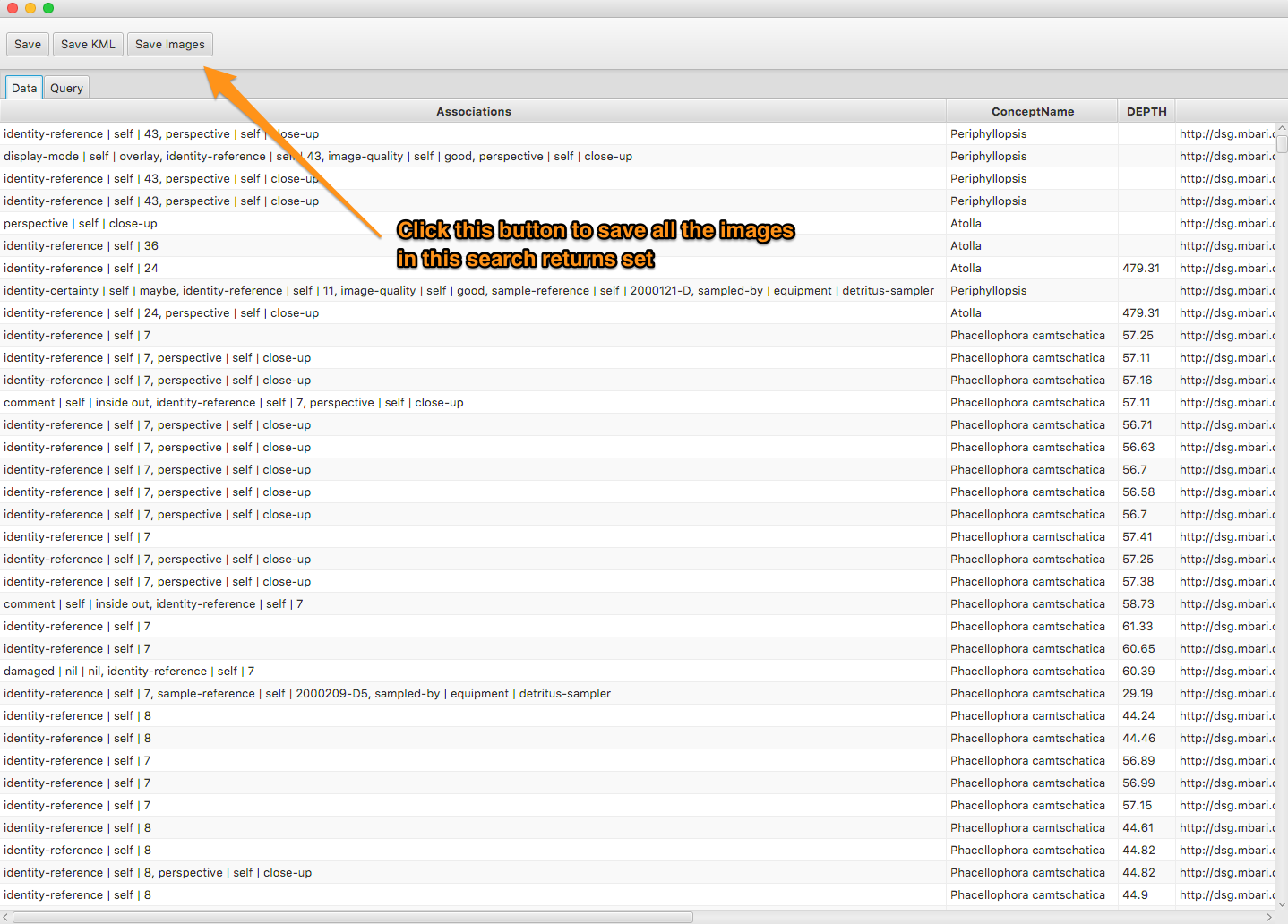Example #1
In this example, we will use the VARS QueryFX application to find all publicly available video annotations with images of jellies that are available in MBARI’s VARS dataset.
Step #1 - Launch the QueryFX App
Prerequisites: You will need to have Java 8+ installed.
VARS QueryFX is launched using Java Web Start. Simply use this link to start it: http://dsg.mbari.org/vars/webstart/varspublicqueryfx.jnlp
Step #2 - Adding a Search Term
We want to search for all types of Schypozoans (e.g. jellies). In order to do that we tell the app to search for Schyphozoa and all of it’s phylogenetic descendants.
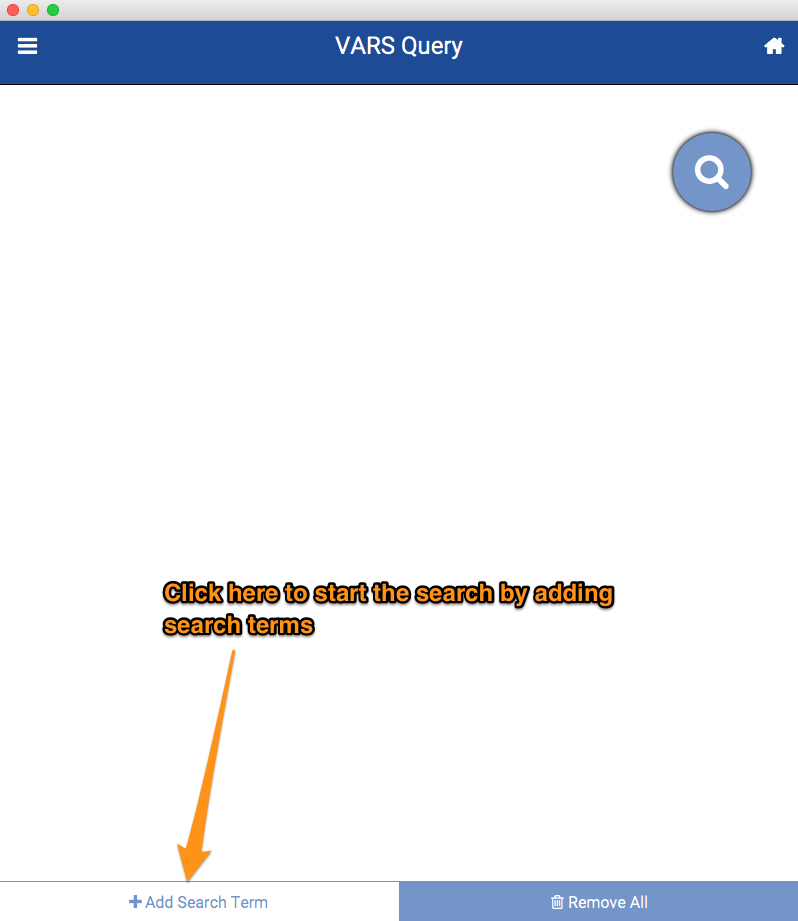
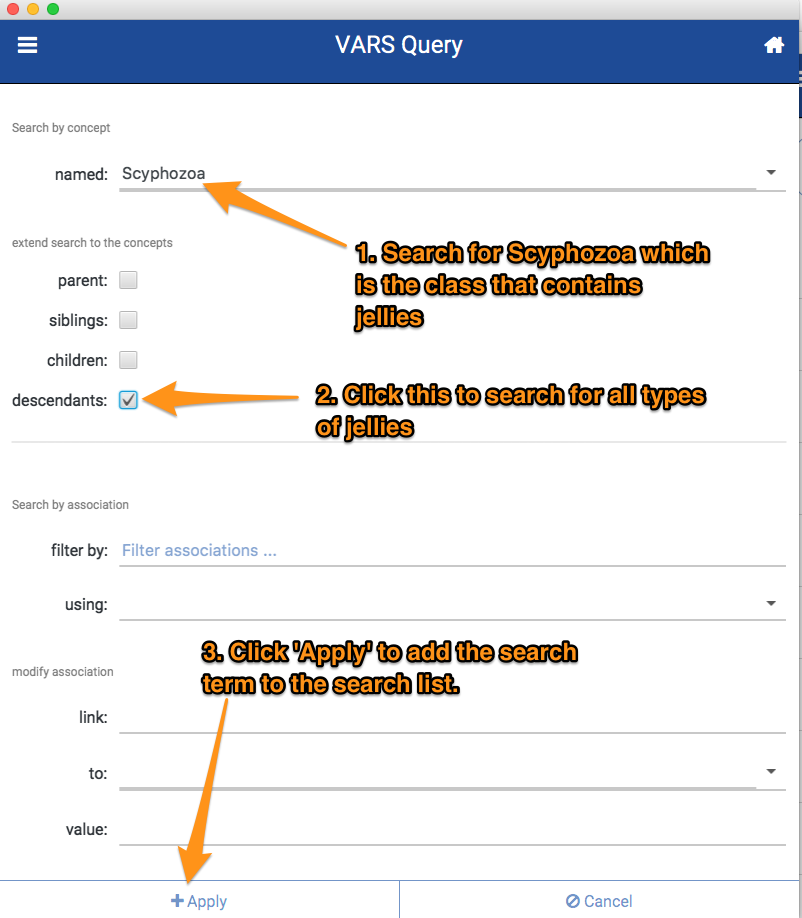
Step #3 - Narrow the Search to Annotations with Images
Now that we’ve defined the terms we want to search for, we want to add a constraint to the search to only include annotations with images.
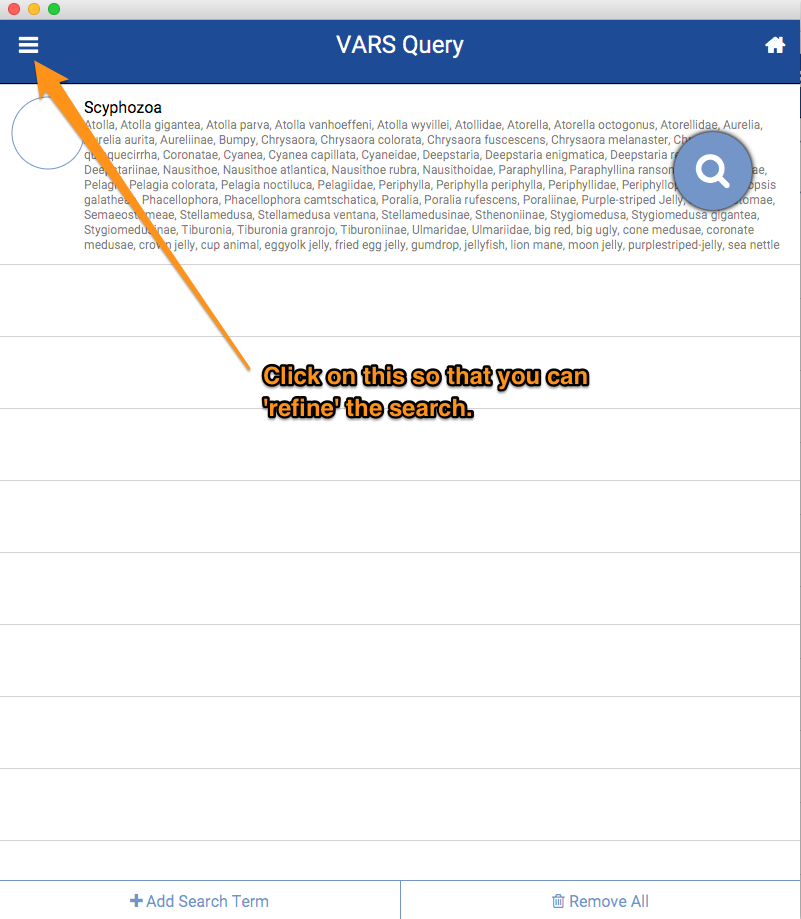
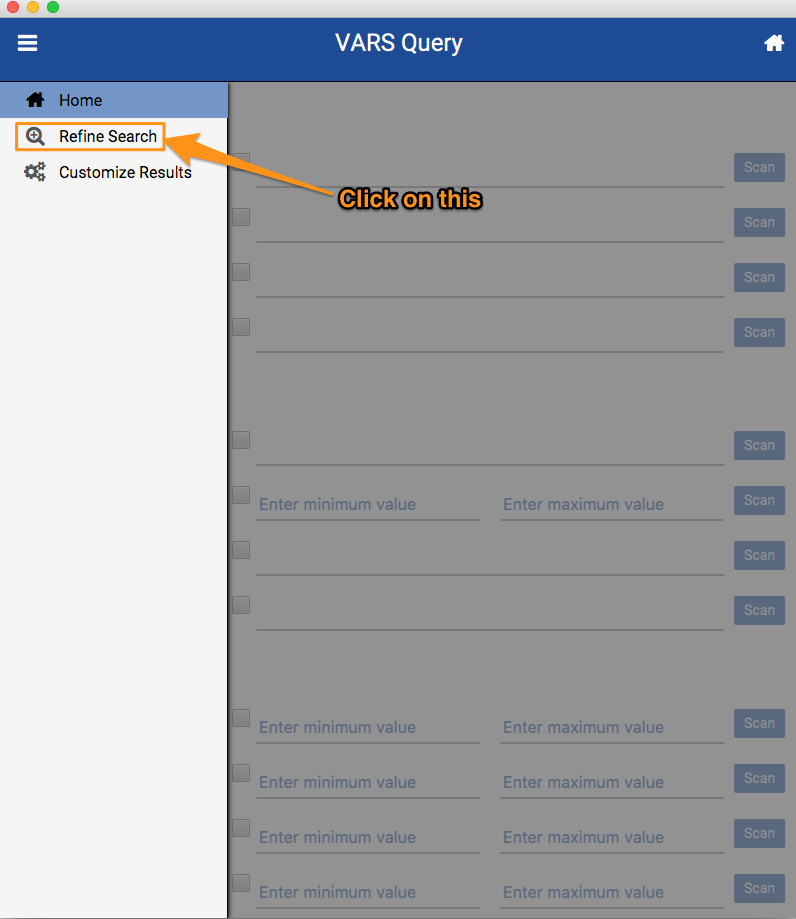
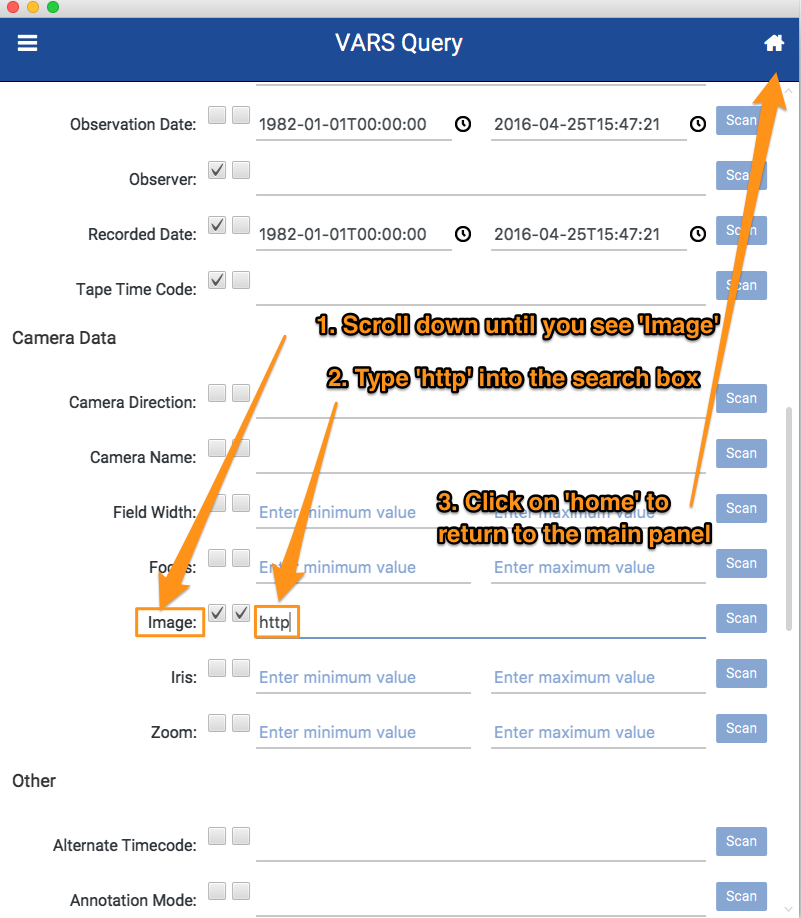
Step #4 - Run the Search
Just click on the great big search button in the app to start the search. Remember that you are searching through millions of records so some searches, like this one, may take a minute or two or three to run. I know that’s several life-times in internet minutes. Just Be Patient.
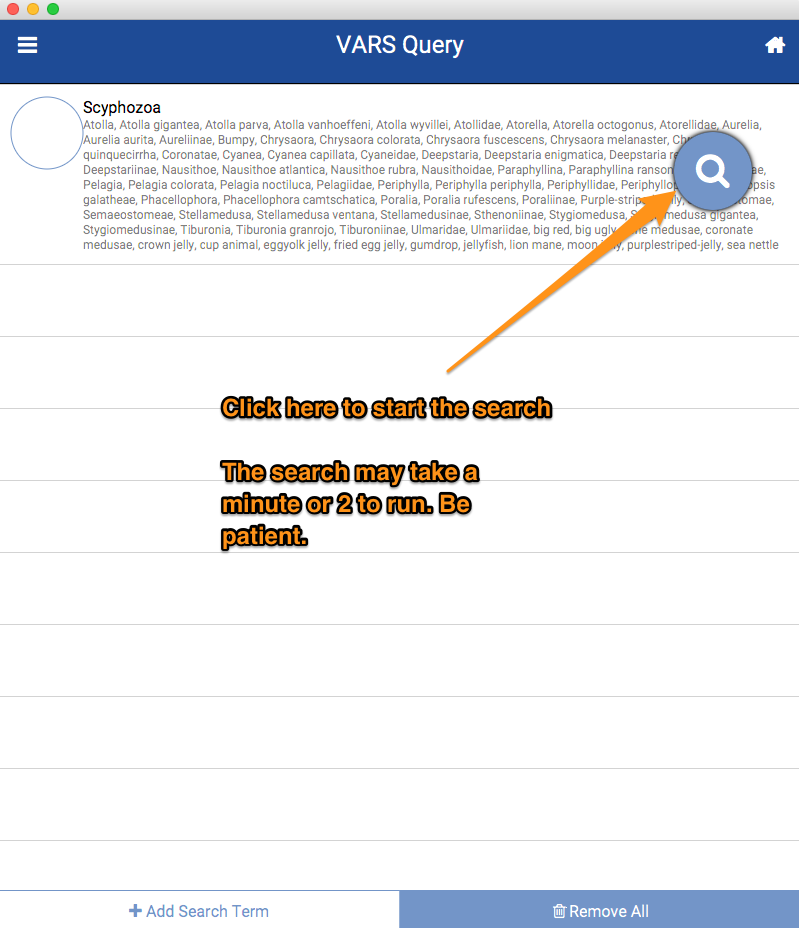
Step #5 - Save the Images from the Search
A window with the search results will pop up when completed. You can save all of the images in the search just by clicking on the Save Images button on the toolbar.